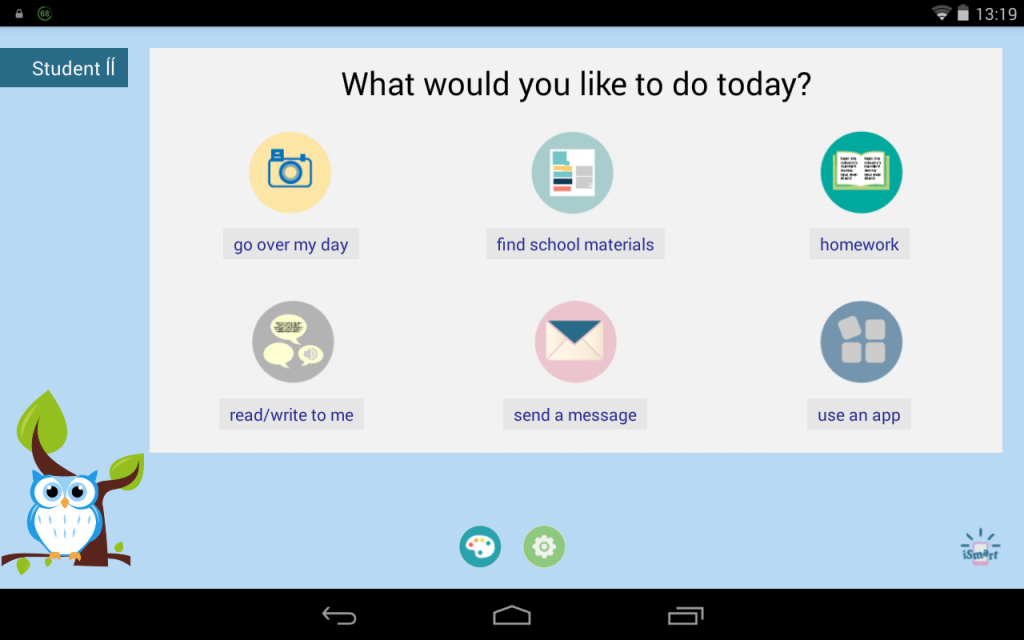iSmart Kid 3.6.11.1
Free Version
Publisher Description
The iSmart App is part of a project funded by the European Commission with its main objective being to help children with dyslexia. The iSmart solution is intended to provide facilitation, a helping hand to the everyday life of a dyslexic child at school for simple but essential tasks, from copying homework from the board to various other learning activities. The iSmart project has created a platform in order to help ease the learning difficulties faced by these students.
The iSmart solution is also providing essential help for teachers and parents of dyslexic students. Parents, in order to assist their child, need to be clearly informed of the homework tasks that they have been assigned. Teachers will appreciate this handy ICT solution that can be utilized for the benefit of students providing further motivation and advanced learning possibilities and so, facilitating their learning experience in the classroom.
This iSmart platform is available in different versions for computers (desktop and laptop) as well as for mobile devices. The overall user interface is simple but with enhanced functionalities, it is alive and colorful and the lessons are designed in order to combine real study with an enjoyable learning experience for children with dyslexia.
About iSmart Kid
iSmart Kid is a free app for Android published in the Teaching & Training Tools list of apps, part of Education.
The company that develops iSmart Kid is AcrossLimits (Malta). The latest version released by its developer is 3.6.11.1.
To install iSmart Kid on your Android device, just click the green Continue To App button above to start the installation process. The app is listed on our website since 2016-05-27 and was downloaded 12 times. We have already checked if the download link is safe, however for your own protection we recommend that you scan the downloaded app with your antivirus. Your antivirus may detect the iSmart Kid as malware as malware if the download link to com.acrosslimits.ismart is broken.
How to install iSmart Kid on your Android device:
- Click on the Continue To App button on our website. This will redirect you to Google Play.
- Once the iSmart Kid is shown in the Google Play listing of your Android device, you can start its download and installation. Tap on the Install button located below the search bar and to the right of the app icon.
- A pop-up window with the permissions required by iSmart Kid will be shown. Click on Accept to continue the process.
- iSmart Kid will be downloaded onto your device, displaying a progress. Once the download completes, the installation will start and you'll get a notification after the installation is finished.